
Security Update for AWTA Electronic Test Certificates (eCerts)
- 2020年6月01日, 星期一
AWTA Wool Test Certificates and Reports that are delivered as electronic PDF documents or eCerts are digitally signed to authenticate their validity and protect against alteration. AWTA has recently updated the digital signature on eCerts to conform with industry best-practice.
To authenticate AWTA eCerts users must, when prompted, accept (or “trust”) the digital certificate that is embedded within the eCert. If this is not done, an error message will be displayed.
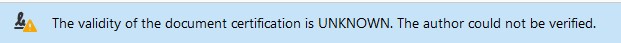
If you are currently seeing an error message on AWTA eCerts, you can fix it by following the instructions in the Fact Sheet here.
Once you have done this, you should see the following security message.
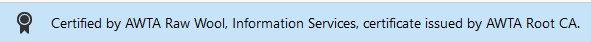
If you encounter a document validity error message later it may be because the certificate you are viewing is not legitimate. To check it, you can obtain another copy of the original certificate for comparison through the Certificate Verification Service facility on the AWTA Raw Wool website.


